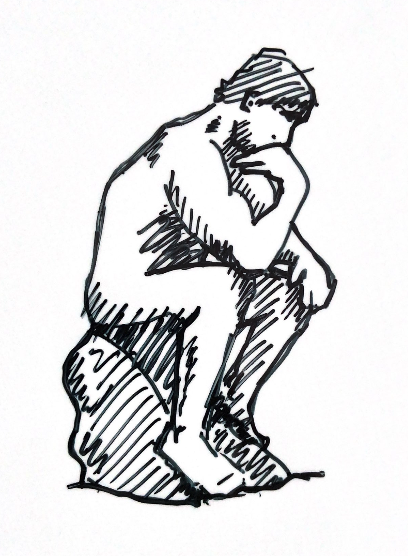
When deciding on a WordPress theme, I’ve learned it’s best not to be shy. Go ahead and install what looks like a good option and explore. You can always go back later and delete any themes that you decide you’re not interested in.
It’s also important to be cognizant of the difference in editing options between “classic” WordPress themes and the more recent block themes, since WordPress has transitioned to an entirely different theme editing UI. The Theme Customizer menu is not an option for block themes, which seem to make up the vast majority of popular themes, and the last two years’ default themes. With a block theme, there’s not an option to open the Customizer and select Widgets from a menu, for example. In order to implement a widget, you must learn to use the block editor, create a space for said widget(s) and navigate through multiple sub-menus in order to find which are available for your theme.
I look forward to gaining an understanding in subsequent lessons of how to better use the block editor in order to customize a block theme of my choosing with a few less forehead slaps. In the meantime, WordPress.com offers a fun video of one of their “Happiness Engineers” counseling a pro basketball player on how to choose a theme, amongst other beginner hurdles. Hearing them discuss these processes is both relatable and enlightening.
In the end, after a hiccup or three that may have stemmed from the first theme I chose, I decided to find something equally minimalist and highly customizable, but without the possible bugs. I’m looking forward to making it my own and have my fingers crossed that I’ll get to create a dynamic, accessible, responsive site that reflects my goals as a student.
If you’re also a student or just interested in developing your WordPress skills, consider visiting the r/Wordpress Reddit community. It’s a real treasure trove of lived experience, problem solving and a great way to keep your finger on the pulse of new features and trends.
To stay in touch, check out my progress with all things web development, or (gasp!) inquire about a project, fill out a Contact form or head to my GitHub or LinkedIn pages below.
Tess is a former woodworker and current web developer in progress. She specializes in bridging the gap between aesthetics and algorithms, bringing a seasoned eye and passion for creative solutions to all that she does. She will graduate in May of 2024 with an A.A.S. in Web Development.

10 responses to “Choosing a Theme”
[…] more musings from an eager noob, see my post on “Choosing a Theme“. There were ups, there were downs, and plenty of considerations and lessons learned in […]
What a great post! This really let’s students know they aren’t alone in the learning process and that they can find some useful information within your blog posts! Thank you for sharing!
Thank you!
Really enjoy the post and love the aesthetic of your site!
Thank you!
Tess,
I like how you incorporated your artwork into the post. Very nice job on the post.
Thank you!
Hey, Tess! Thanks for sharing. I really enjoyed the informative video you shared in this post. Great post!
Everything looks so organic, great work on the site!
Very clean layout, keeps the users attention on one side, and it can easily flow into mobile with the same layout (excluding some of the side widgets of course)!