Considerations When Selecting A WordPress Theme

WordPress offers an array of different themes to assist with your web development goals; however, this isn’t always the easier solution. To clarify, prefilled themes can cause issues when personalizing and developing your website. Some challenges I faced when customizing the Portfolio View theme created by Noor Alam related to the Agency Intro Settings and the Menu Settings. I had a hard time finding the Agency Intro Settings and when I found the settings, I noticed that there were several different customization options. The options I used include uploading a profile image, updating the intro subtitle and title, and adding a description.
After updating and adding those theme options, I no longer needed my page title and tagline visible (located within the “Site Identity” theme settings) within my webpage. The menu setting can be tricky to setup when you are just starting a website as each menu option needs a website it can be directed to. If the other webpages have not been developed, then you will not be able to add a menu option ahead of time like you would with other coding programs; for example, I created this post and assigned the URL to the “Blogs” menu option. WordPress has an amazing collection of widgets to choose from, but having too small an amount can make a website less interesting whereas too many can distract the user from the purpose of the website. This could be similar to watching a television that only has one channel or a child and their parents shopping for school supplies with candy displays on every endcap.
I chose the “Read More”, “Categories List”, “Tag Cloud”, and “Calendar” widgets as they all compliment the purpose of my portfolio/blog website. Lastly, I chose to customize the background color of my website to lime green (#91ff14). This color selection compliments the color theme of the entire website and offers a signature color scheme for coding which includes lime green font color with a black background. WordPress Themes have both pros and cons which heavily rely on the initial theme you choose.
Check out this video that addresses 7 things to consider when choosing a WordPress Theme. The video highlights considerations such as content types, functionality, speed and performance, and more! This is a great resource to reference when choosing your theme!
In addition, read through the informational slide presentation on the basics of WordPress below created by Rob Marlbrough. This presentation touches base with a lot of the commonly used features within WordPress and by the last slide you should feel more confident and comfortable setting up your WordPress website as well as creating and editing your posts!
Are you still nervous about getting started? Click the button below for the option to sign up for affordable WordPress courses through Udemy!
12 responses to “Considerations When Selecting A WordPress Theme”
-
Hello!
Choosing a theme can be tricky and kind of tedious especially when you have lots to choose from and so many options within each theme itself. Like you said in the post, you don’t want to distract visitors and you most certainly don’t want to push them away with lack of details.-
Thank you!
-
-
I really enjoy how your website is coming together. Keep up the good work!
-
Thank you!
-
-
Hi Rebbeca,
I like your blog, and I like the article and the points that you brought up.-
Thank you!
-
-
Hello Rebecca,
I like how this theme jumps out to me—the rollover effect on the heading at the top and the images used. Overall, it looks great!-
Thank you!
-
-
Love the site! Also enjoyed reading the post.
-
Thank you!
-
-
Hey Rebecca, this is a great post about choosing a WordPress theme!
-
Thank you!
-
Follow Me
| M | T | W | T | F | S | S |
|---|---|---|---|---|---|---|
| 1 | 2 | 3 | 4 | |||
| 5 | 6 | 7 | 8 | 9 | 10 | 11 |
| 12 | 13 | 14 | 15 | 16 | 17 | 18 |
| 19 | 20 | 21 | 22 | 23 | 24 | 25 |
| 26 | 27 | 28 | 29 | 30 | 31 | |
About
Rebecca is a Web Development student studying at Wake Technical Community College. She is currently obtaining her A.A.S and upon graduation, plans to further her education at University of North Carolina at Greensboro. Her goal is to inspire others to embrace their passion for web development! Her outlook on careers is “All successful professionals began with no experience; just a goal and an opportunity to learn and make a difference.” – Rebecca Decker.
Follow Us
Location
9101 Fayetteville Rd, Fayetteville, NC 27603
United States
Contact Information
Phone: 919-888-0000
Email: rndecker@my.waketech.edu
Proudly powered by WordPress
12 thoughts on “Considerations When Selecting A WordPress Theme”
-
Hello!
Choosing a theme can be tricky and kind of tedious especially when you have lots to choose from and so many options within each theme itself. Like you said in the post, you don’t want to distract visitors and you most certainly don’t want to push them away with lack of details.-
Thank you!
-
-
I really enjoy how your website is coming together. Keep up the good work!
-
Thank you!
-
-
Hi Rebbeca,
I like your blog, and I like the article and the points that you brought up.-
Thank you!
-
-
Hello Rebecca,
I like how this theme jumps out to me—the rollover effect on the heading at the top and the images used. Overall, it looks great!-
Thank you!
-
-
Love the site! Also enjoyed reading the post.
-
Thank you!
-
-
Hey Rebecca, this is a great post about choosing a WordPress theme!
-
Thank you!
-
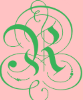
Leave a Reply